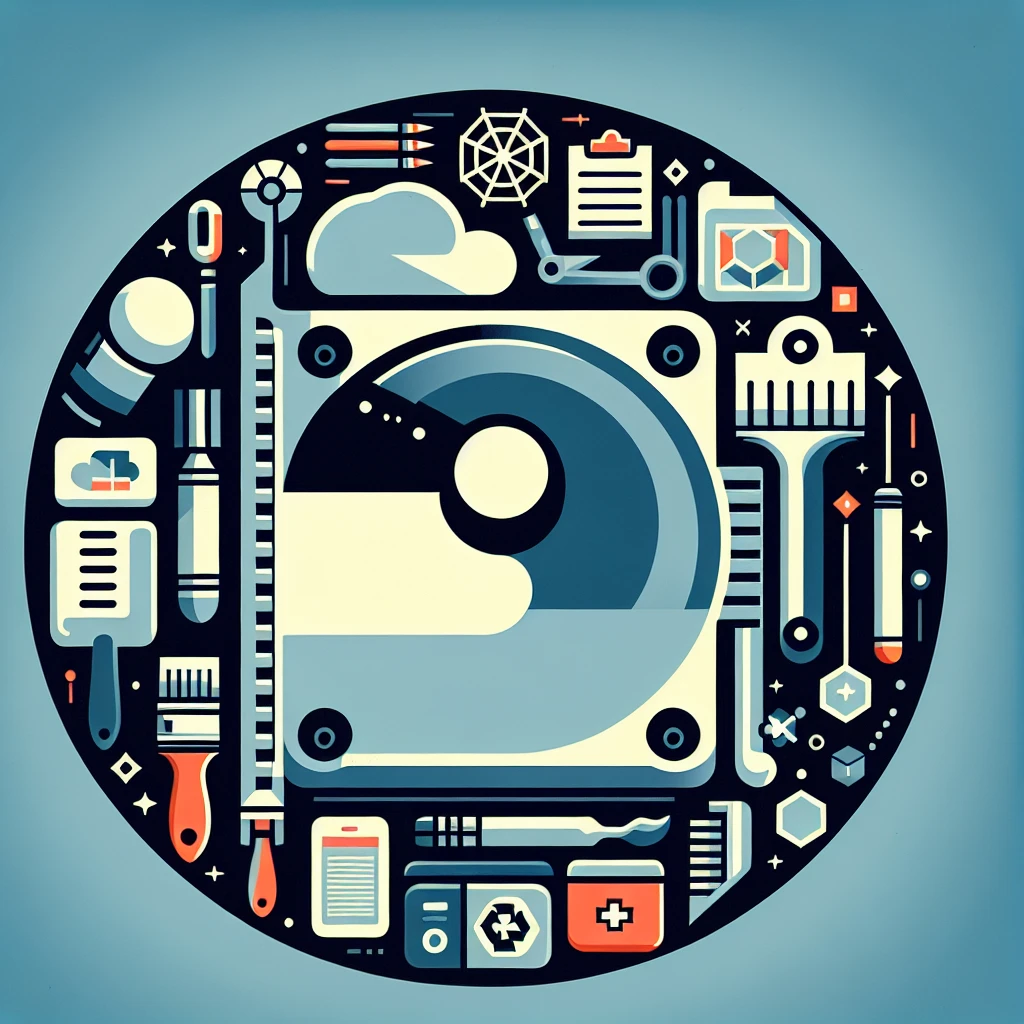Introduction
Accidental file deletion or partition corruption can be a distressing experience for Linux users, especially when dealing with the robust EXT4 file system. Fortunately, there are several reliable tools designed to help recover lost files from EXT4 partitions. This article explores the top tools available, highlighting their features, benefits, and usage to ensure you can restore your valuable data with ease.
Understanding EXT4 File System
EXT4, or the fourth extended filesystem, is the default file system for many Linux distributions. It offers improved performance, reliability, and features over its predecessors. However, like any file system, data loss can occur due to accidental deletions, hardware failures, or system crashes. Understanding the structure and mechanics of EXT4 is crucial for effective data recovery.
Top Tools for EXT4 File Recovery
1. TestDisk
TestDisk is a powerful open-source data recovery tool designed to recover lost partitions and make non-booting disks bootable again. It supports a wide range of file systems, including EXT4.
- Features: Partition recovery, file recovery, support for multiple file systems.
- Pros: Free, open-source, highly reliable.
- Cons: Command-line interface may be challenging for beginners.
2. PhotoRec
Developed by the creators of TestDisk, PhotoRec specializes in recovering lost files from various storage devices, including those formatted with EXT4.
- Features: File carving, supports numerous file formats, simple interface.
- Pros: Free, effective for a wide range of file types.
- Cons: May recover numerous unwanted files, requiring manual sorting.
3. Extundelete
Extundelete is specifically designed for recovering deleted files from EXT3 and EXT4 partitions. It leverages the journal feature of EXT4 to restore data.
- Features: Precise file recovery, supports partial recovery.
- Pros: Tailored for EXT4, user-friendly commands.
- Cons: Limited to EXT3/EXT4, requires the partition to remain unmounted.
4. R-Linux
R-Linux is a free file recovery utility for the Ext2/Ext3/Ext4 file systems used in Linux and other Unix-like operating systems.
- Features: Advanced recovery algorithms, detailed scan options.
- Pros: User-friendly interface, comprehensive recovery options.
- Cons: Free version has some limitations compared to the paid version.
5. Disk Drill
Disk Drill is a versatile data recovery tool that supports multiple file systems, including EXT4, making it a valuable option for Linux users.
- Features: Quick and deep scans, data protection tools.
- Pros: Intuitive interface, additional disk management features.
- Cons: Full functionality requires a paid license.
How to Choose the Right Tool
Selecting the appropriate recovery tool depends on several factors, including the nature of data loss, the specific EXT4 features used, and your technical proficiency. For technical users comfortable with command-line interfaces, TestDisk and Extundelete offer robust solutions. Conversely, users seeking a graphical interface may prefer R-Linux or Disk Drill for their ease of use and additional features.
Best Practices for Data Recovery
- Stop Using the Affected Partition: Continued use can overwrite the deleted files, making recovery harder.
- Use Read-Only Methods: Ensure that recovery tools do not write to the disk during the process.
- Create a Disk Image: Working on a cloned image of the disk can prevent further data loss.
- Regular Backups: Implement a reliable backup strategy to mitigate future data loss risks.
Step-by-Step Recovery Guide with TestDisk
1. Install TestDisk
Most Linux distributions include TestDisk in their repositories. Install it using your package manager, for example:
sudo apt-get install testdisk
2. Run TestDisk
Execute TestDisk with root privileges:
sudo testdisk
3. Select the Disk
Choose the disk that contains the EXT4 partition you want to recover.
4. Analyze the Partition Structure
TestDisk will analyze the disk and display the current partition structure. Look for lost partitions.
5. Recover the Files
Navigate through the directories using TestDisk’s interface and select the files or directories you wish to recover. Specify a safe location to save the recovered data.
Conclusion
Recovering files from a Linux EXT4 partition is feasible with the right tools and approach. Whether you opt for the comprehensive capabilities of TestDisk and PhotoRec or the specialized features of Extundelete and R-Linux, each tool offers unique advantages tailored to different recovery scenarios. By following best practices and understanding the recovery process, you can effectively restore your lost data and safeguard against future incidents.